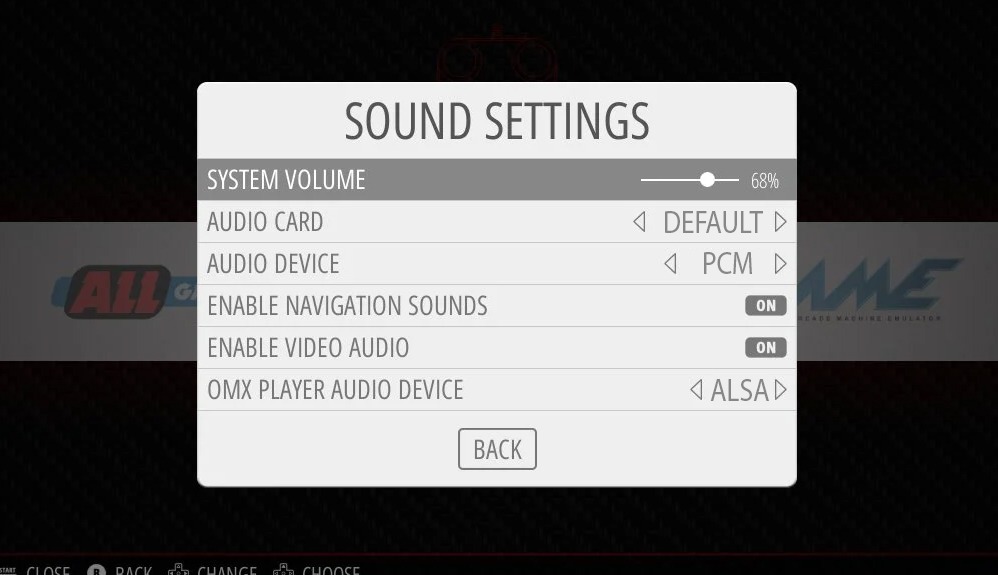Wiring
Pay careful attention to the wiring. You can either solder direct or use the supplied connectors.
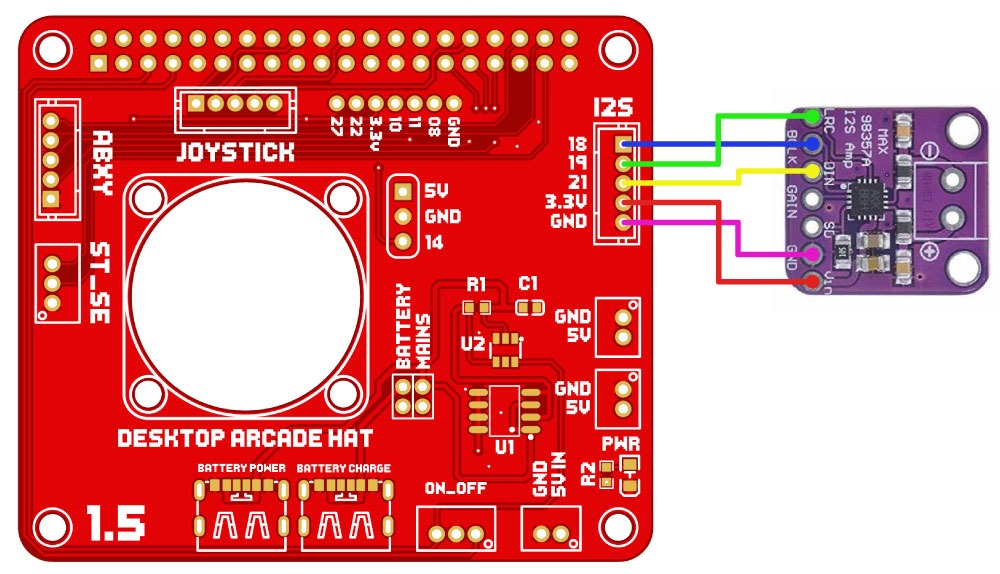
Enabling digital audio
SSH into your Raspberry Pi using PUTTY and edit the config.txt file
sudo nano /boot/config.txt
Add the following code to the end of your config.txt file
#Enable DAC Audio
dtoverlay=hifiberry-dac
Ensure you save your changes
Retropie Settings
Open the Retropie settings menu and select SOUND SETTINGS. Select the following...
SYSTEM VOLUME: DEFAULT
AUDIO DEVICE: PCM
OMX PLAYER AUDIO DEVICE: ALSA