The HDMI out ribbon must be connected correctly in order to function as shown below. Please pay careful attention to the orientation of the ribbon cable when connecting to both the mini HDMI connector and the FPC connector on the mainboard
Required
Please ensure you have both the provided ribbon cable and mini-HDMI connector

Step 1
Connect the ribbon cable to the mini-HDMI connector with the pins facing up

Step 2.
Connect the ribbon cable to the mainboard with the blue area facing up
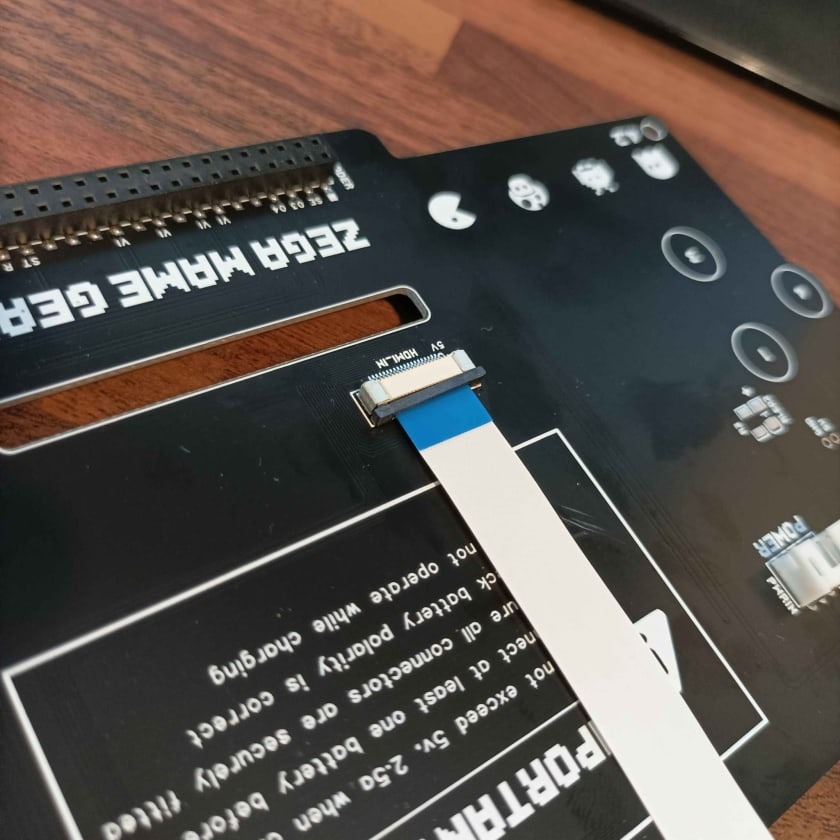
Step 3.
Plug your Raspberry Pi into the 40 pin header

Step 4.
Connect the mini-HDMI connector to your Raspberry Pi
